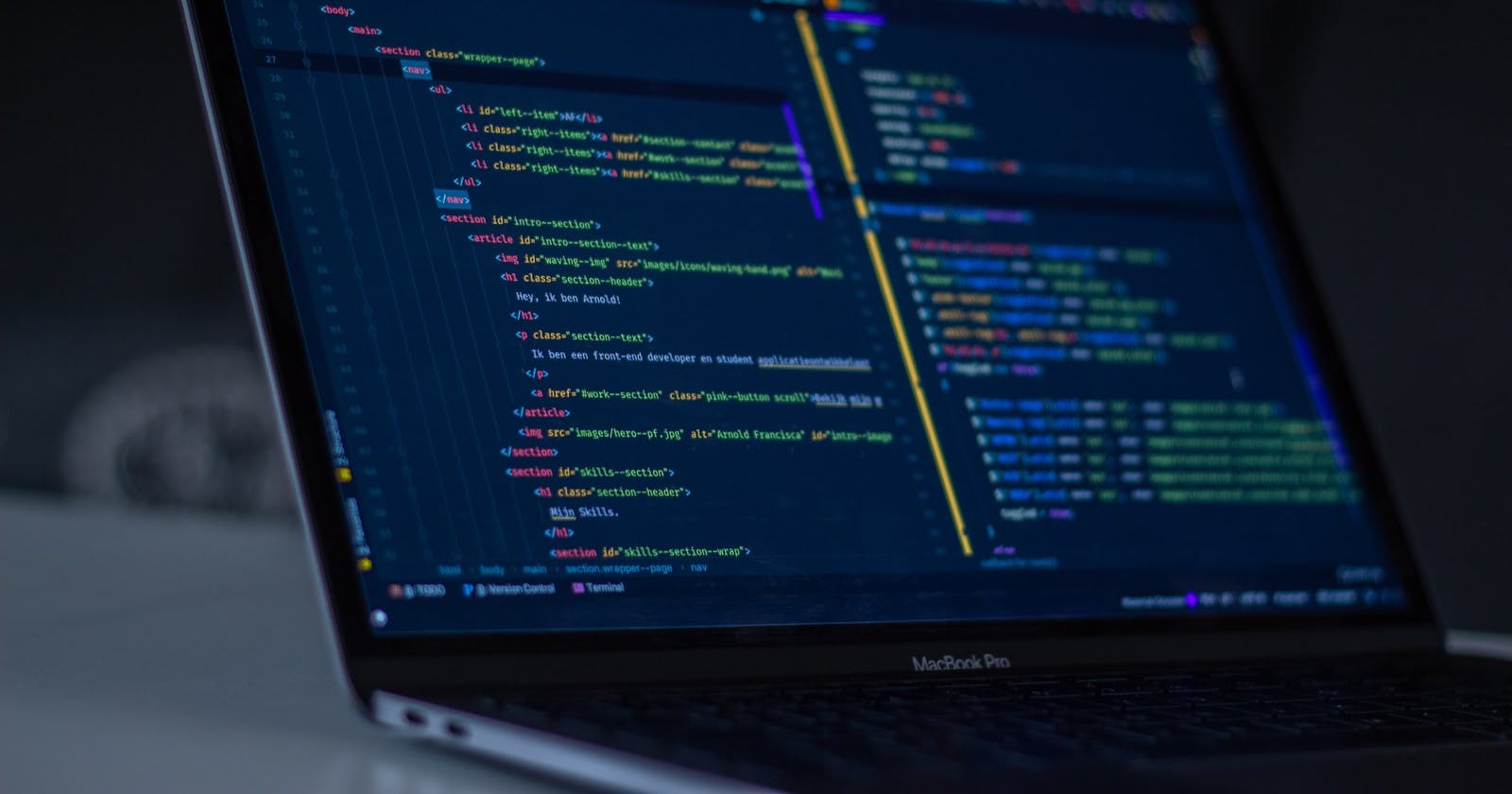问题: 现有一程序框架,因需要要变更命名空间.可变更后不能使用? 原因: 检查发现是由于原命名空间下序列化写入了一个二进制对象.现命名空间变更后不能获取,引发了异常. 处理: (1)用原命名空间下,读取写入的对象数据.并记录. (2)用现在的命名空间下实例化相应的对象,并记录数据赋值写入. (3)将对象重新序列化并写入二进制对象中. 经过处理问题问题解决! 关键代码:
protected void BtnWrite\_Click(object sender, EventArgs e)
{
string ConnString = string.Format("Provider=Microsoft.Jet.OleDb.4.0;Data Source={0}{1};Persist Security Info=True;", AppDomain.CurrentDomain.BaseDirectory, Commons.GetConnString);
using (OleDbConnection conn = new OleDbConnection(ConnString))
{
OleDbCommand cmd = new OleDbCommand("update sys\_SystemInfo set \[email=ConfigData=@ConfigData\]SConfigData=@S\_SystemConfigData\[/email\] where SystemID=2");
Websharp.AptitudeFramework.FrameWork.Components.ConfigDataTable sc = new Websharp.AptitudeFramework.FrameWork.Components.ConfigDataTable();
byte\[\] by = Scf(sc);
cmd.Parameters.Add("@ConfigData", OleDbType.VarBinary).Value = by;
conn.Open();
cmd.Connection = conn;
cmd.ExecuteNonQuery();
}
}
/// <summary>
/// 序列化ConfigDataTable类
/// </summary>
/// <param name="it">ConfigDataTable类</param>
/// <returns>byte\[\]字节流</returns>
public byte\[\] Scf(ConfigDataTable it)
{
IFormatter formatter = new BinaryFormatter();
MemoryStream ms = new MemoryStream();
byte\[\] b;
formatter.Serialize(ms, it);
ms.Position = 0;
b = new byte\[ms.Length\];
ms.Read(b, 0, b.Length);
ms.Close();
return b;
}